Generating meeting presentation slides II
Background
The capabilities of Revealjs in presentation rendering is well known. In fact, there was an earlier post titled Generating meeting presentation slides in which a workflow with Pandoc Markdown conversion to html rendering with Revealjs was discussed.
Here I briefly summarize the Pros/Cons of such approach, notwithstanding the fact that it’s clearly superior than PPT/Google Docs or Beamer.
PROS:
- Uniquness: Less of a known approach in conference presentations.
- Slide consistency: which is difficult to achieve with Google Doc/PPT, in fact the expressiveness of the latter approaches is counterproductive to consistency, which makes them prone to be perceived as bloated.
- Adaptability: Since everything is customizable, it gives a lot of power to flexible without appearing disordered.
However, the main painpoints of the original approach have been the following:
- Extremely difficult figure placement.
- Generally difficult to write in markdown since the default markdown styles is undesirable, which demands the use customized html syntaxes.
- I was running the pandoc from terminal, which requires an obscenely long command, making it difficult to switch between devices.
- Reference style I do not like.
Better Version
Due to time constraint, I couldn’t figure out how to embed a html presentation, so I attached some slider images. However, keep in mind that the chalkboard/speakerview/other keyboard short cuts are not displayed here. I’see if I want to fix it later. But, there is a powerful presentation at QuartoWebsite that one can view. I improved the general theme, equation/reference rendering and added some custom CSS/SCSS, which is rather straightforward.
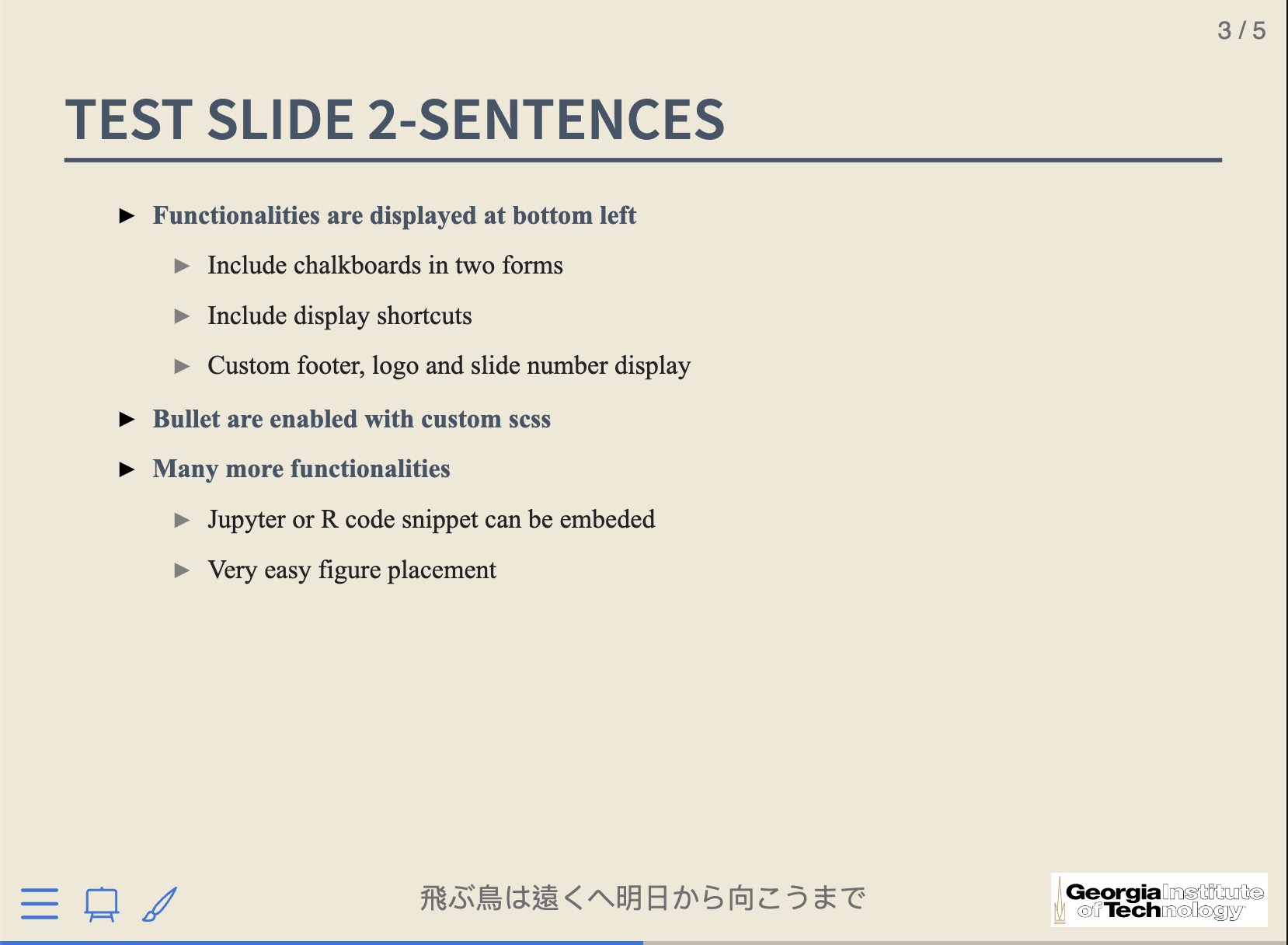
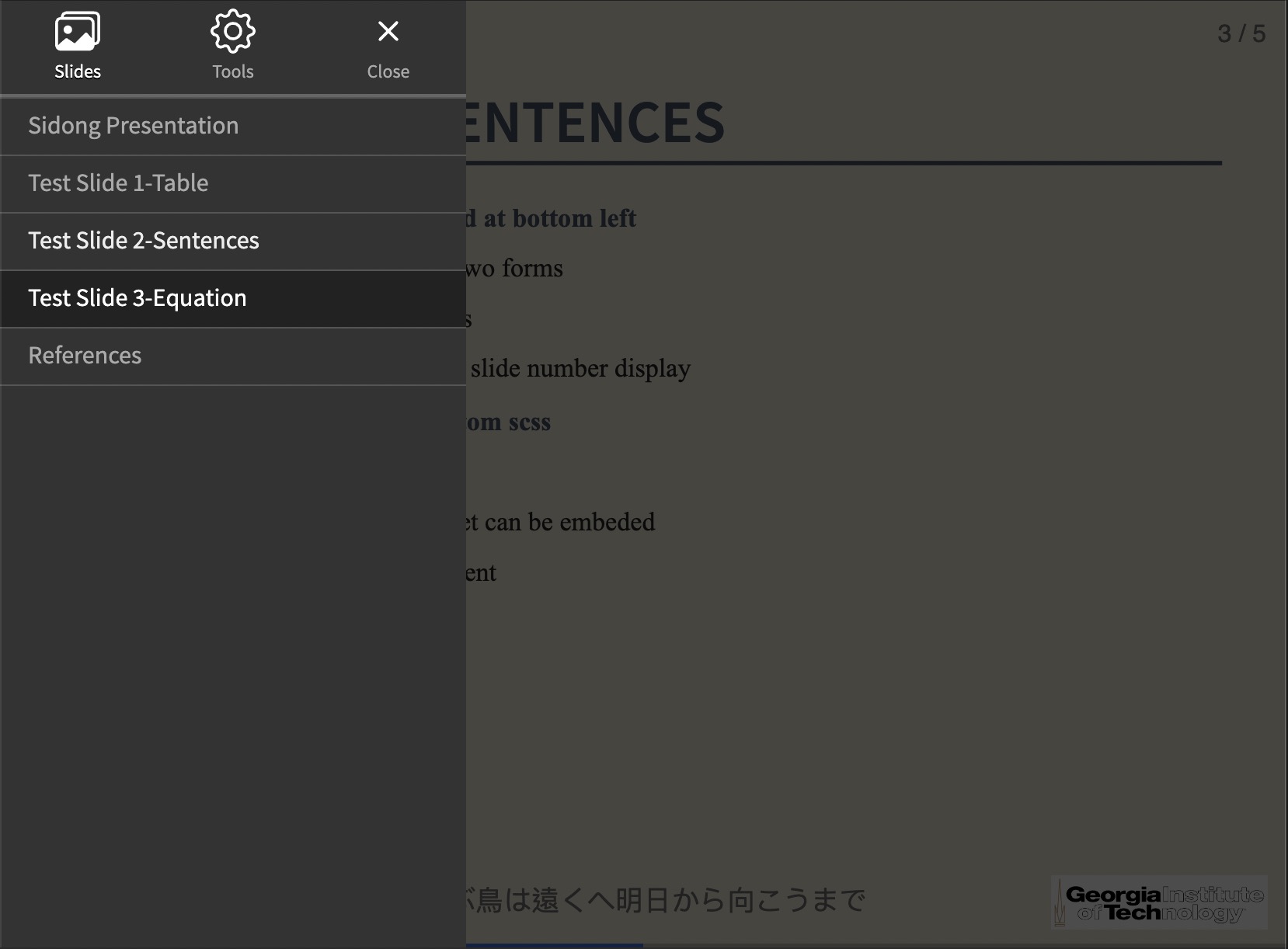
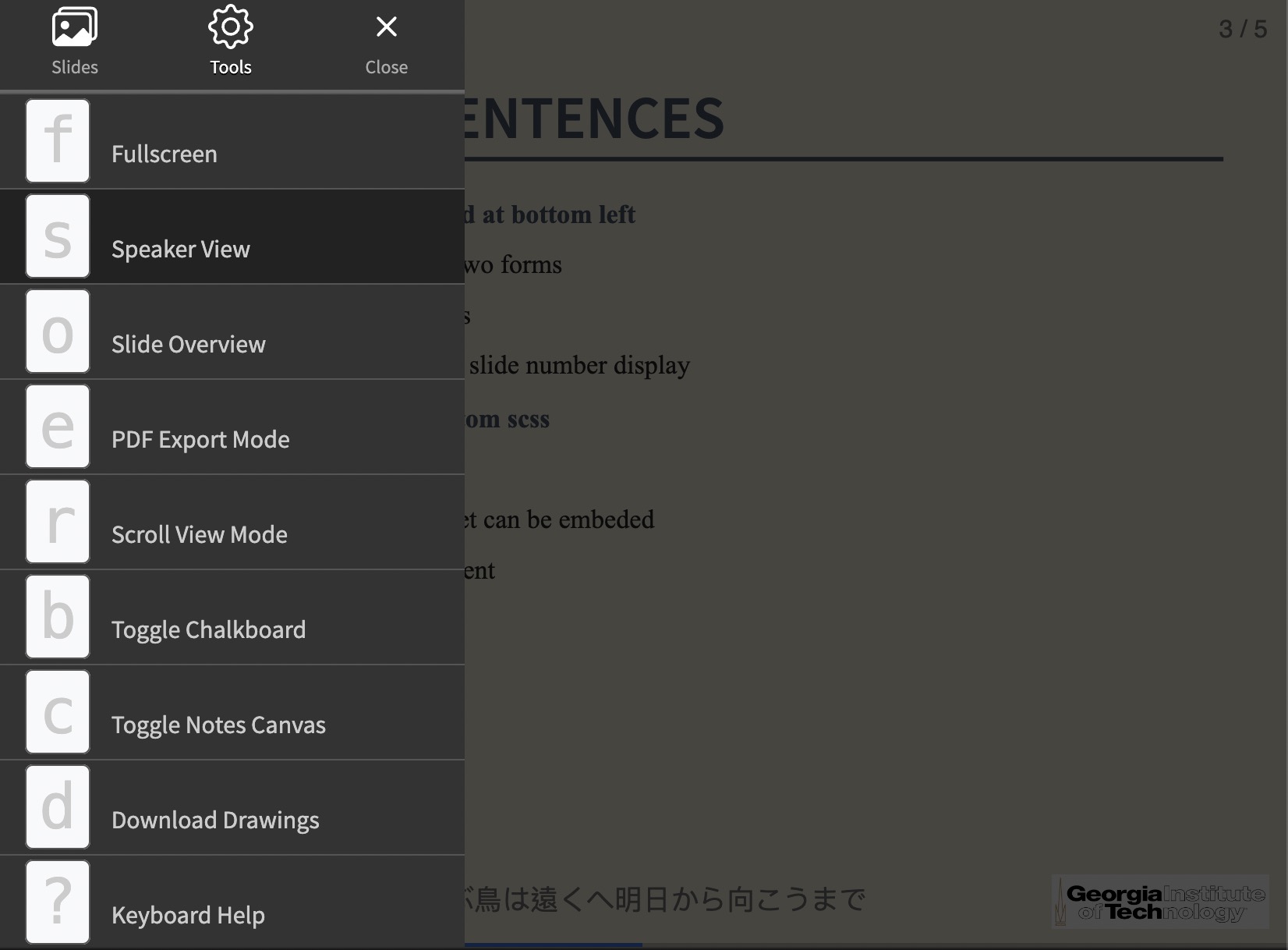
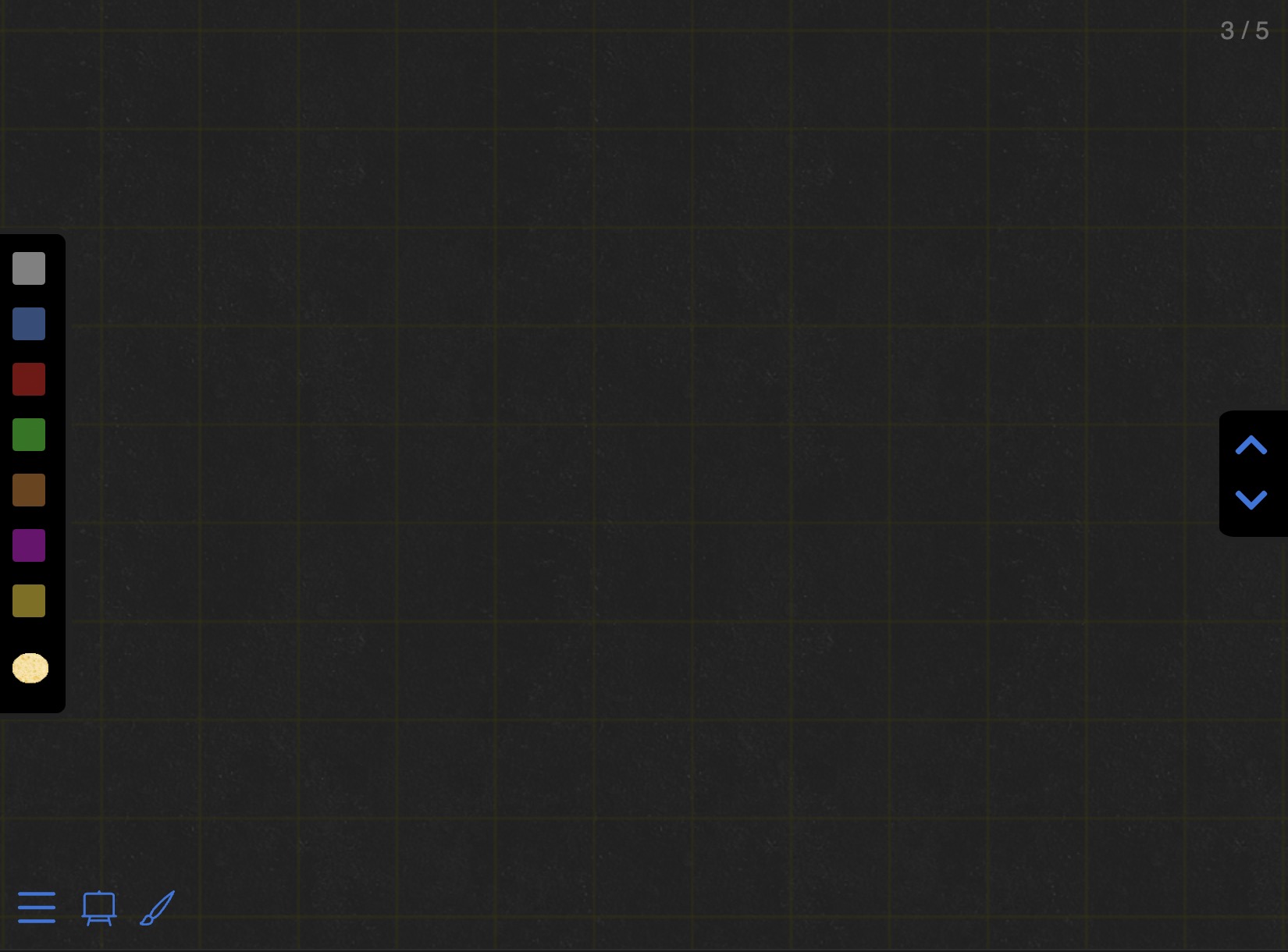
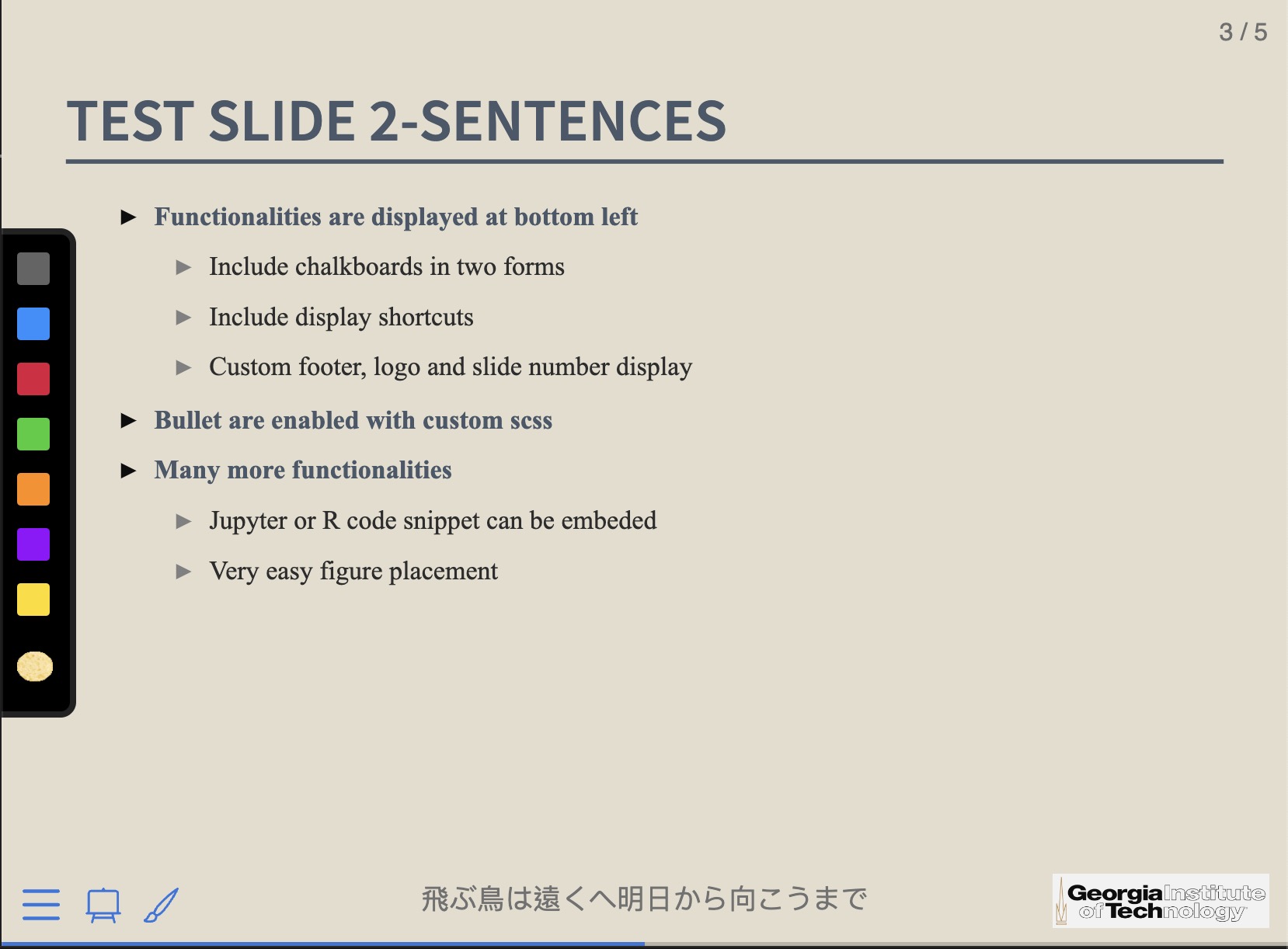
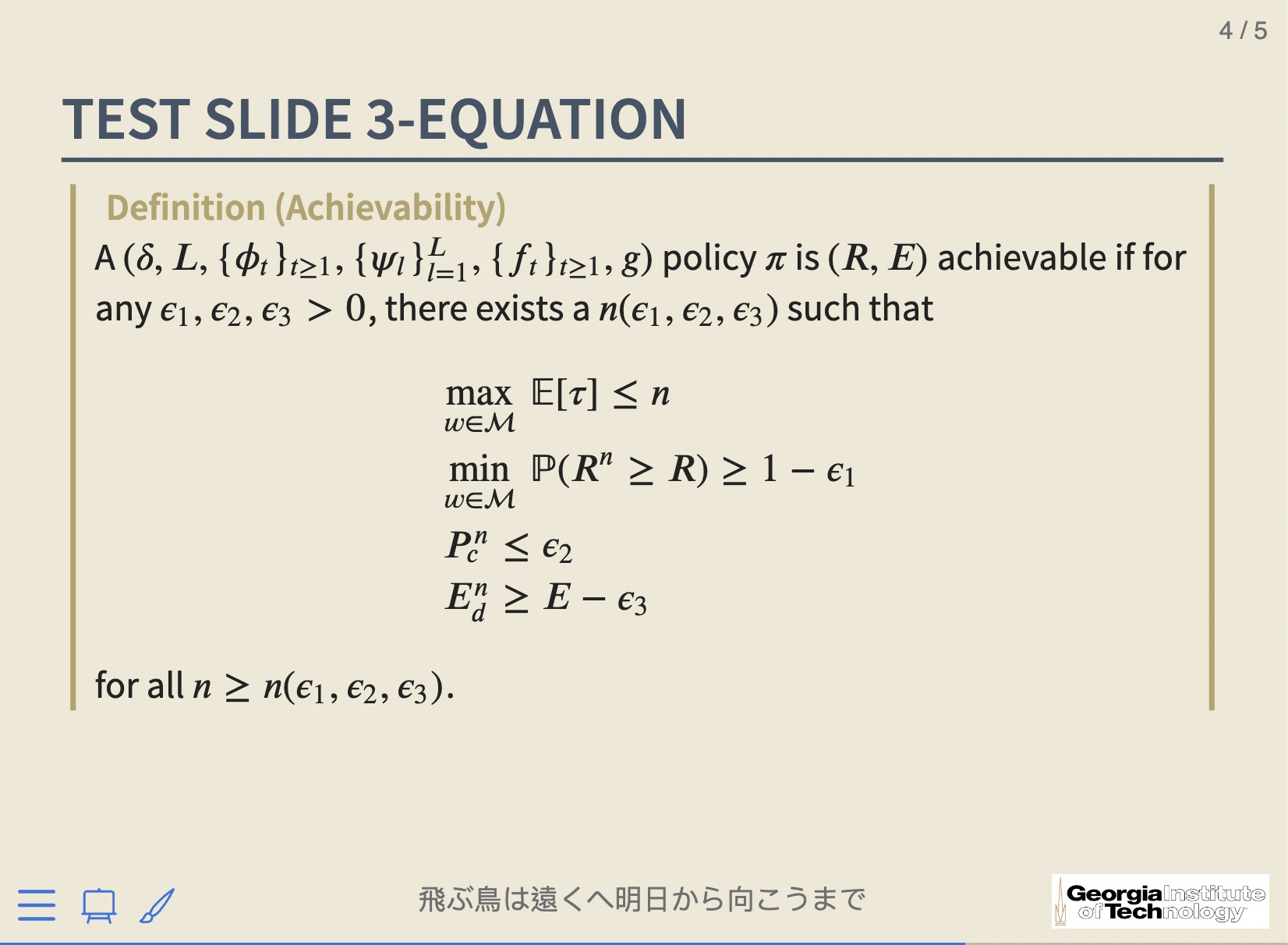
How to build this?
This is a combination of the Quarto method and previous Revealjs presentation.
Essentially, after downloading Quarto package and extension in editor of your choice (I will use VsCode as example), one needs to add the following items (Easily designable, without it, the default templates will be used):
--quarto/share/formats/revealjs
--[PresentationStyle CSS]
--theme
--[Formatting SCSS]
The markdown file can be kept at a different folder, and I recommend doing so because the above is kept under quarto application, which has longer coherence time than source markdown files which get changed a lot. In said folder, one needs the following:
--markdownfolder
--reference.bib
--ieee.csl
--YourQMDfile
In the header of your source markdown file, one needs the following lines:
---
title: "Sidong Presentation"
subtitle: "浮雲掴むような花人局"
author: Sidong Guo
date: Thursday, Nov 27, 2024
format:
revealjs:
scrollable: true
slideNumber: true
theme: sidong
chalkboard:
buttons: true
preview-links: auto
logo: img/gatechlogo.jpg
css: Sidong.css
footer: 飛ぶ鳥は遠くへ明日から向こうまで
bibliography: references.bib
csl: ieee.csl
---
The roles of each line are self-explanatory and more functionalities are possible.
Compiling will result in html and corresponding markdown files generated in the same folder subdirectory, which one can display in Chrome
Enjoy Reading This Article?
Here are some more articles you might like to read next: